Gone Fishin' + Halftone How-To
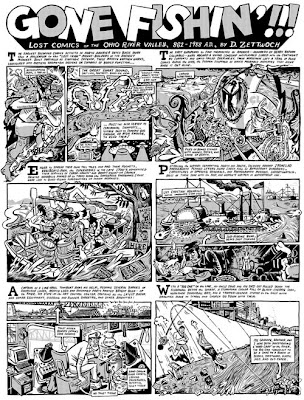 Pick up the new issue of COMICS COMICS, the hottest tabloid newspaper of comics art and criticism, for a new gigantic one-pager by yours truly. It is reprinted above at a thumbnail size. (Don't try to actually read it or your eyeballs won't speak to you for a while).
Pick up the new issue of COMICS COMICS, the hottest tabloid newspaper of comics art and criticism, for a new gigantic one-pager by yours truly. It is reprinted above at a thumbnail size. (Don't try to actually read it or your eyeballs won't speak to you for a while).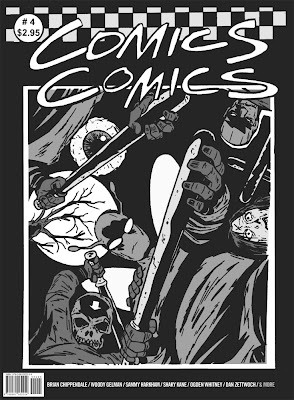 You can get your own copy of the awesome oversized magazine from the publisher. Here is a sample panel of my strip, which tells the secret history of comics-related activities along the Ohio River going back 1200 years:
You can get your own copy of the awesome oversized magazine from the publisher. Here is a sample panel of my strip, which tells the secret history of comics-related activities along the Ohio River going back 1200 years: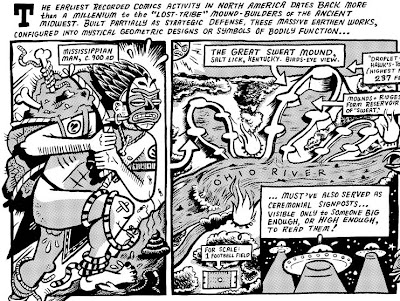 You may have noticed that I'm using a black dot halftone look for this strip (as well as all my recent Amazing Facts & Beyond strips). From a distance it looks like there are areas of gray shading, but when you look closely it actually looks like this:
You may have noticed that I'm using a black dot halftone look for this strip (as well as all my recent Amazing Facts & Beyond strips). From a distance it looks like there are areas of gray shading, but when you look closely it actually looks like this: The reason you would want to use this process is to have complete control over how your final printed art looks. Although advances in digital printing technology have improved handling of continuous gray tones, with this method you know precisely how "dark" the grays in your art will print. I've gotten enough questions about my personal process for home-made halftoning to want to type up a quick tutorial. Here goes:
The reason you would want to use this process is to have complete control over how your final printed art looks. Although advances in digital printing technology have improved handling of continuous gray tones, with this method you know precisely how "dark" the grays in your art will print. I've gotten enough questions about my personal process for home-made halftoning to want to type up a quick tutorial. Here goes: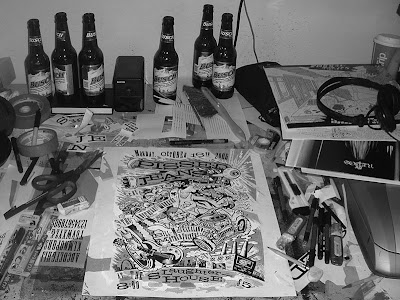 I reckon I'm a little bit too young to have used actual store bought halftone paper, like the legendary (and out of business) Zip-a-Tone, which was clear plastic adhesive sheets with black dots printed on them in a variety of spacings. For a while though, I made my own "poor man's Zip-a-Tone" out of laserjet transparencies and paste them right on my inked art with glue-sticks (see above). This was punk but messy and time-consuming to I moved to "thinking man's Zip-a-Tone" which involves a computer ("rich man's Zip-a-Tone?"). Here's my process:
I reckon I'm a little bit too young to have used actual store bought halftone paper, like the legendary (and out of business) Zip-a-Tone, which was clear plastic adhesive sheets with black dots printed on them in a variety of spacings. For a while though, I made my own "poor man's Zip-a-Tone" out of laserjet transparencies and paste them right on my inked art with glue-sticks (see above). This was punk but messy and time-consuming to I moved to "thinking man's Zip-a-Tone" which involves a computer ("rich man's Zip-a-Tone?"). Here's my process:1) Scan my lineart drawing at 600 DPI grayscale. This is a good time to tell youngsters never to scan in "lineart" or "bitmap" mode. You and your graphics software will do a much better job at fine-tuning the gray edges of your lines than leaving it to your the robot inside your scanner.

2) Play with the levels to make the ink look black and the paper look white. Do all the clean-ups, tweaks, etc. to the art, change the image size to the final printed size.

3) Convert the file to 1200 DPI bitmap, with the setting to 50% threshold. You do this because you ultimately want your lineart to be totally crisp and not halftoned.
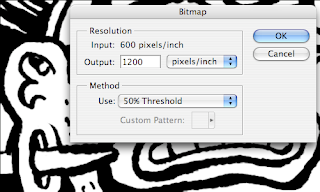
4) Convert the file back to grayscale leaving it at 1200 DPI.
5) Go through and add the gray tones with a 20% K. You could do it darker if you wanted more dense dots. (no need to do it on a separate layer, just use the paint bucket or a brush set to 'darken' or whatever. All you should have a white pixels, black pixels, and the gray tone pixels)

6) Convert it to back to 1200 DPI bitmap, with the 'haftone screen' settings set like this.
(you can mess around with those settings too, if you want your dots to be bigger or stupid shapes or whatever).
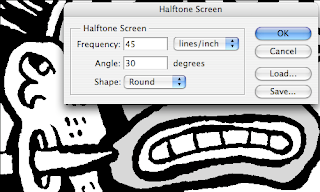
Then you are done!

The main thing is that your art is thresholded before you start adding grays. Otherwise when you go to turn the whole thing to halftone your art will get a tiny bit fuzzy around the edges.
To leave you with another piece of halftoned art I did recently, here's a tough t-shirt design I hooked my mom and her students up with. I will do a tutorial on Illustrator Barb Wire Pattern Brushes another time.
 Go Louisville Male High School Bulldogs!
Go Louisville Male High School Bulldogs!


10 Comments:
Thanks for sharing your process, I do a similar thing also. Although I go Image>Adjustments>Threshold before converting to bitmap halftone.
I recently accidentally saved an original scan accidentally in with the half tone dots, which was a nightmare as I'd spent a lot of time correcting and laying out the scan etc.
It works!
Thanks for the tip!
Also--I never new about NOT scanning for lineart first. I'm not sure I quite get why you recommend it. I know you eventually change it over to lineart/bitmap, but why not start that way?
Oops, I meant "never knew."
Why would you not do this on a separate layer? That's flirting with disaster IMO.
Thanks for looking dudes!
Anthony: I like thresholding while simultaneously upsampling to 1200 dpi. This allows for a more precise translation of your aliased line into a crisp black line (since the pixels are literally getting smaller.
Chris: I like to have much more control over the levels, i.e. what grays turn to black or white, etc. I just think Photoshop is better for that than Epson StudioDorkPro or whatever.
Thor: since I'm dealing with strictly thresholded art -- only 0%, 100% and maybe 20%K pixels -- it's easy to paint-bucket (or 'replace color') values. You really can't mess anything up if you're doing it right. Plus I don't like clicking back and forth between layers, and sometimes I wanna turn black ink lines to gray, that kinda thing.
The only thing you can mess up is if you forget to save a gray-scale version of your file before bitmapping.
That's Louisville Male Traditional High School to you, buddy. And I think there was an "Academic" in there somewhere, too.
Your old pal,
Scott Miller '93
Hi Dan!
Thanks for this! One question - any ideas for color halftone? I use the above method a lot for black and white finished artwork, but sometimes it would be nice to have a color halftone layer under the lineart. Thanks!
best,
Ellen L.
PS It was super-nice meeting you and Jenny when my husband and I were in St. Louis this past Feb., staying with May and Mardou. I love your blog!
Ellen,
If you use Dan's technique but you do your halftones on separate layers then after you are done you can convert the document to CMYK and use a color overlay effect on the separate layers to get your color halftones.
That is just one way you could do it based on Dan's great description of his process.
Hi, i got this Article, I hope all readers take advantage of this. I want to thank you for this informative read.
Post a Comment
<< Home